v0.28.0:Lattest version
Code optional
Drag & drop builder
Windows, Mac, Linux
Web app to desktop app in minutes
Take your web app codebase and transform it into a cross platform desktop app with native functionality.

Apps powered by ToDesktop

 Convoy
Convoy
 Unbound
Unbound
 Clickup
Clickup
 Morgen
Morgen
 Campsite
Campsite
 Voiceflow
Voiceflow
 Perplexity
Perplexity
 Sunsama
Sunsama
 Cell
Cell
 Beeper
Beeper
 Knitware
Knitware
 Clickup
Clickup
 Origin
Origin
 Flowbite
Flowbite
 Nextgen
Nextgen
 GenAI
GenAI
 Perplexity
Perplexity
 Origin
Origin
 Morgen
Morgen
 PItech
PItech
 Convoy
Convoy
 Dell
Dell
 Cell
Cell
 Kerl
Kerl
 Campsite
Campsite
 Flowbite
Flowbite
 MU-UI
MU-UI
 Xiaomi
Xiaomi
 VoiceFlow
VoiceFlow
 Sunsama
Sunsama
 Beeper
Beeper
 Bios
Bios
 Unbounce
Unbounce
 Convoy
Convoy
 Knitware
Knitware
 Morgen
Morgen
 Perplexity
Perplexity
 Col.Com
Col.Com
 BugFixer
BugFixer
 NeonTech
NeonTech
 Campsite
Campsite
 Clickup
Clickup
 Turbo
Turbo
 Consolus
Consolus
 Voiceflow
Voiceflow
 Unbound
Unbound
 Origin
Origin
 StarTech
StarTech
How it works
Bootstrap straight from your web app
Copy and paste your web app url into ToDesktop. Customise your app design, app icon and window frame UI with no code.

Add desktop code to customize your web app
Copy and paste your web app url into ToDesktop. Customise your app design, app icon and window frame UI with no code.

Publish 🚀
Copy and paste your web app url into ToDesktop. Customise your app design, app icon and window frame UI with no code.

ToDesktop handles
the details
Native Notifications

Auto Updates
We’ll ensure the underlying browser is up to date and deliver performance improvements, security patches, & additional features.

Plugins

Access to Native APIs
ToDesktop ensures the underlying browser, performance improvements, security patches and additional features are always up to date.

Customizable look and feel

Native Installers

Multi-window support
•Code Signing
•Offline Support
•Download Analytics
•Global Hotkeys
•Deep Linking
•Multi-window support
•Custom Menus
•Multi-window support
•Trays
•Deep Linking
•Multi-window support
•Screen Recording
•Deep Linking
•Launch at Startup
•Deep Linking
•Screen Recording
•Deep Linking
•Multi-window support
•Customer stories
 ClickUp
ClickUp
ClickUp used ToDesktop to get their desktop app in front of customers in days instead of months.
"ToDesktop provide us with a polished desktop app in no time. Their expert team guided us through a smooth migration from out outdated legacy desktop app, enabling us to deliver new and improved features to our customers withing days."

Deve Jeffery
Founder & CEO, ClickUp
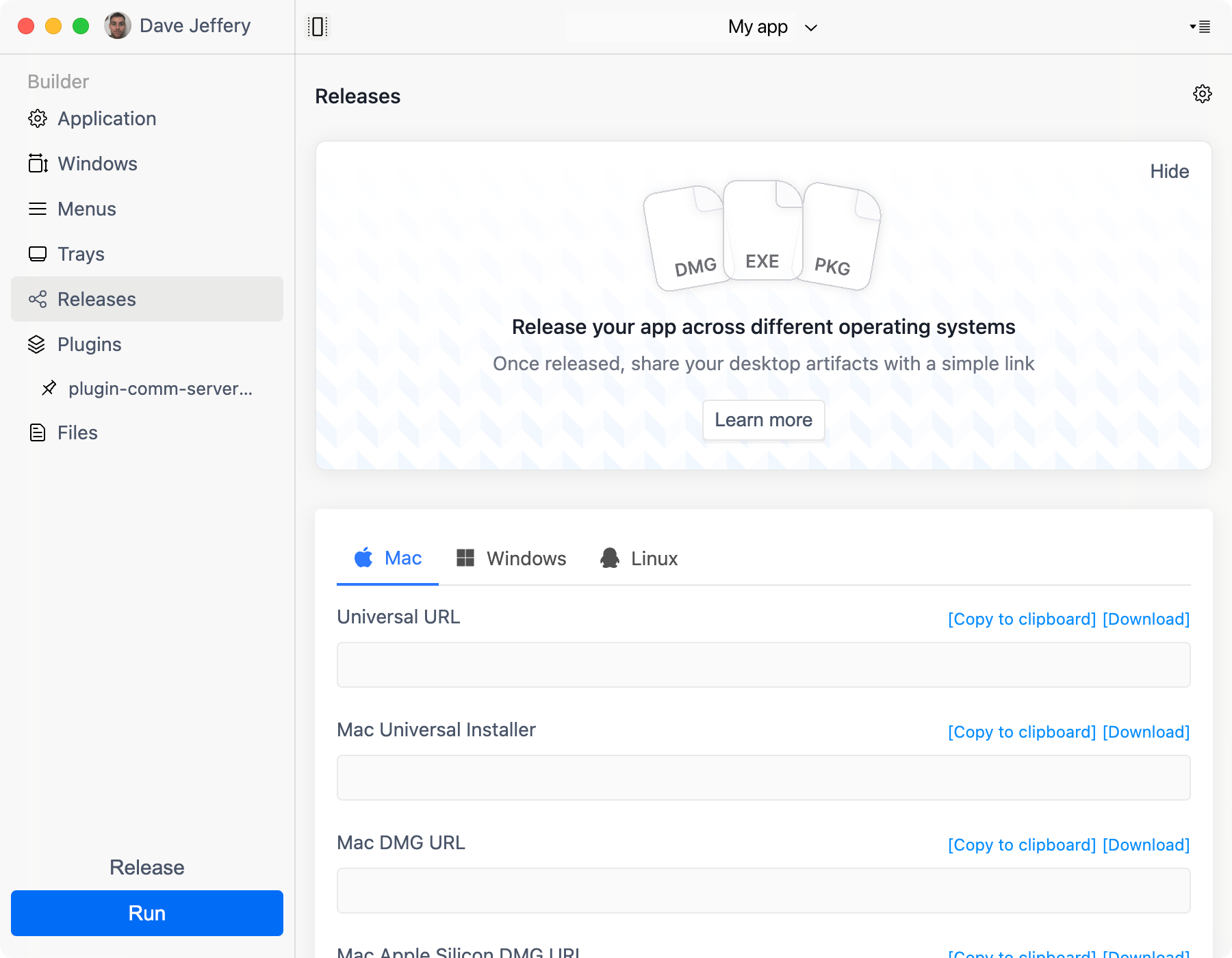
Native APIs


Rick Pastoor
RiseCleaner, less cluttered UI


Max Musing
BasedashCode optional


Pouya Rad
LifeAtCreate your desktop app for free*
ToDesktop Builder will take you step-by-step through the process of creating your first desktop app in just a few minutes.
*You can create a desktop app and run it on your computer for free. You will only be charged if you want to create a distributable app for your customers.
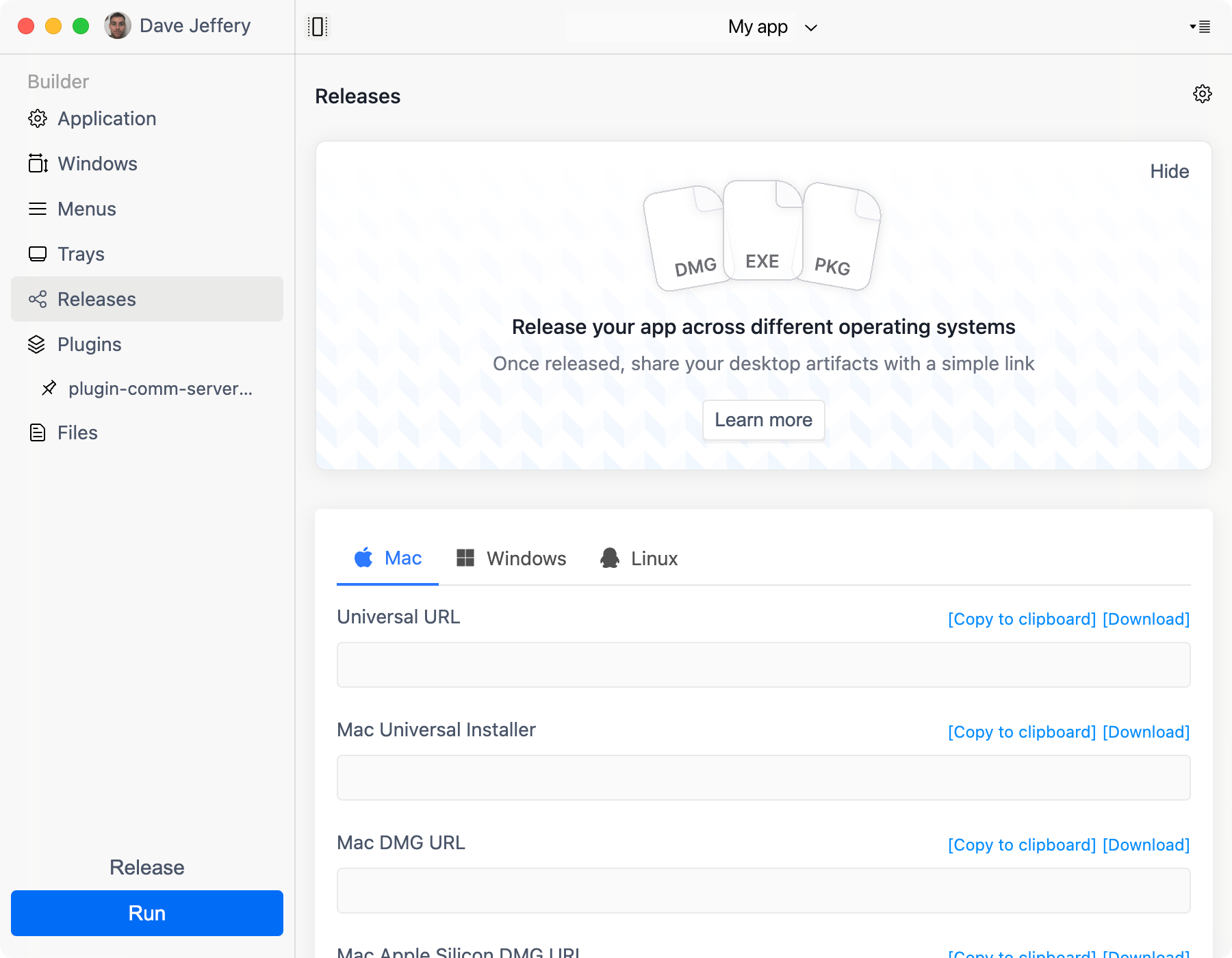
Choose a plan that fits
your needs
Free
For personal use or testing your app before deploying to customers.
Key Features
Essential
For simple desktop apps.
$100/month
Key Features
Professional
For sophisticated desktop apps.
$240/month
Everything in Essential Plus
Dedicated support and expert guidance.
Enterprise
- Whiteglove Onboarding
- Custom Features
- Priority Support
- Shared Slack Channel
- Dedicated Account Manager
- Custom Billing
Secure, reliable cross-platform desktop apps for enterprise teams.
You may also live chat with us by clicking here.
FAQs
Is ToDesktop For Me?
That depends! If you would like to distribute your web app to your users as a downloadable desktop app then ToDesktop is for you.
If you want to make a desktop app of a website for your personal use, ToDesktop is overkill.
What’s the difference? There are extra considerations when creating a desktop app for distribution to customers. Here are the top 3:
- Installer — Mac users expect a “drag to applications” DMG file. Windows users expect an installer and they also expect to be able to uninstall it from the control panel.
- Code Signing — By default Windows Authenticode and Apple Gatekeeper will stop your desktop app opening.Signing your code allows your app to open without
- Auto-update — There is a web browser running “underneath” your desktop app. It’s important to keep this updated for two reasons.
- Security issues + vulnerabilities can occur. Auto-update ensures that they stay patched over time.
- You don’t want to be stuck supporting an old web browser in 5 years from now. This can happen if your desktop app’s underlying web browser hasn’t updated.
ToDesktop offers these features as standard! Saving you a ton of development time and effort.
Can I try ToDesktop without buying?
Yes. You can get started by downloading ToDesktop Builder at no cost. After installing it, you can build your desktop application and preview it by clicking the “Run” button. This allows you to test the app on your own computer to ensure it performs to your expectations.
If you’re using a Mac and wish to add the app to your “Applications” folder for easier access, simply follow these steps:
- Right-click — on the app’s dock icon while it’s running.
- Select “Options” — and then “Show in Finder.”
- Drag — the application into your Applications directory, allowing you to use it just like any other installed app.
Should you decide to distribute your application to a wider audience—complete with code signing and a native installer—you’ll need to purchase a subscription.
Will my app work offline?
Think of ToDesktop as a normal browser that is just for your website. Your website will work exactly as it does in Chrome, or any other browser.
If you want to make the app work offline you’ll need to make it into a progressive web app. Include a web manifest, service workers and client-side storage and voila — offline support.
Which version of Electron/Chromium is used?
ToDesktop is currently based on Chromium 118 and Electron 27. When Electron releases a new version you can expect us to update it shortly after. We prioritize security fixes and endeavour to release them as soon as possible. All updates are pushed out to all your users over auto-update.
How does my app get updated?
Every time your app launches it contacts the ToDesktop update server. If there is a newer version available then it gets downloaded automatically. The user gets a notification that the new version will be installed the next time that they open the app.
Auto-updates are published on two occasions:
- An app detail (name, icon, default window dimensions) is changed.
- Electron or the ToDesktop standard library is updated.
What support do you offer?
We’ll do our best to help you with any issue you encounter with ToDesktop. You can get in touch with us via email and chat.
On the Startup plan we deal with the same day or the next day.
On the Business plan you get concierge onboarding. This is a video/phoneonboarding session where we take you through the product and make sure you’re happy set up. You also get priority support with your issues answered first. You can also schedule a phone/video support session if necessary.
You can email us at support@todesktop.com or chat with us
How does ToDesktop work under the hood?
It can help to think of ToDesktop as a custom web browser dedicated to your web app or website. It shows a live version of your site or web app at all times, just like a web browser. There is no toolbar or address bar or refresh buttons but it behaves and functions just like a web browser. This means you don’t need to do anything to your existing site, it will just work. If your site works in Google Chrome then it is compatible with ToDesktop.
ToDesktop uses a technology called Electron. You don’t need Electron (or even coding) experience to create a desktop app with ToDesktop. Rest assured, the underlying “browser” engine is updated regularly through auto-updates. So the desktop version of your app will always have the latest web features available.
What features are on the product roadmap?
If you have any suggestions, we’d love to hear! Please send us an email at support@todesktop.com or send us a message.
